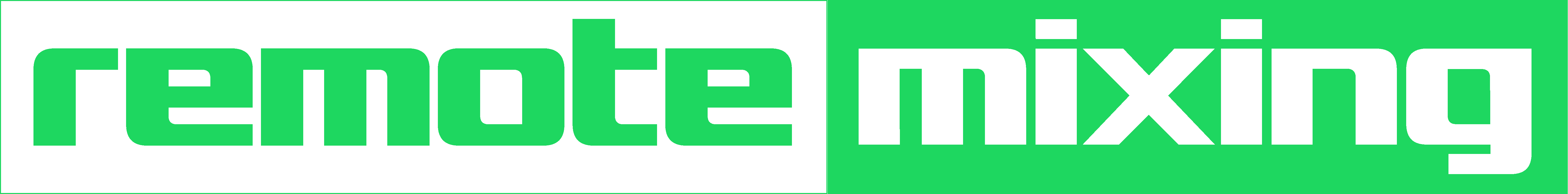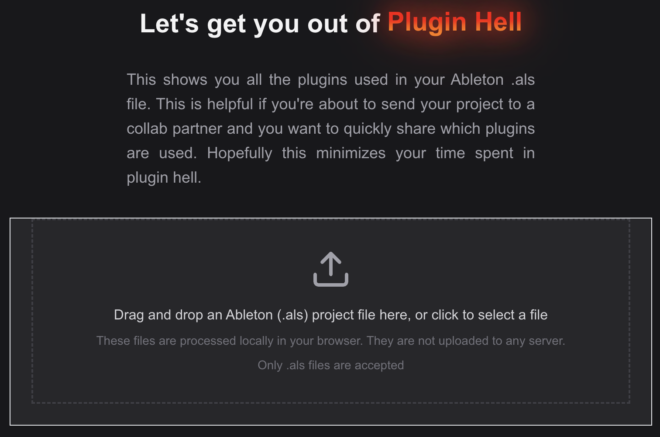Title: Discover PluginHell.io: The Ultimate Tool for Ableton Users to Manage Plugins
If you’re an Ableton Live user, you’ve probably found yourself in a situation where a project won’t open properly because you’re missing a plugin. Or maybe you’ve received a project file from a collaborator, only to realize you’re not sure which plugins they used. In the world of electronic music production, plugin management is a common and frustrating challenge. That’s where PluginHell.io comes in.
In this post, we’ll take a deep dive into PluginHell.io, a free and incredibly useful online tool for music producers. We’ll explore what it is, how it works, and why it might become one of your go-to resources when working with Ableton Live projects.
What Is PluginHell.io?
PluginHell.io is a web-based tool designed specifically for users of Ableton Live. The purpose of this site is simple yet powerful: to identify all third-party plugins used in an Ableton Live project file (.als). Whether you’re sharing your session with another producer, troubleshooting issues, or simply cataloging your tools, PluginHell.io makes it easy.
One of the most impressive features of PluginHell.io is that everything happens directly in your browser. Your files are never uploaded to a server. Instead, all processing is handled locally on your machine, which means your data stays private and secure.
How Does PluginHell.io Work?
Using PluginHell.io is as straightforward as it gets:
- Go to PluginHell.io.
- Drag and drop your Ableton Live (.als) file into the designated area.
- Wait a few seconds while the site processes your file.
- View a detailed list of all third-party plugins used in your project.
That’s it. No installation. No account required. Just pure utility.
Why PluginHell.io Matters for Producers
In music production, plugin management is often a headache—especially when working in collaborative settings. Let’s look at some scenarios where PluginHell.io can be a lifesaver:
1. Collaboration
When sharing Ableton projects with other producers, knowing which plugins are used is essential. If your collaborator doesn’t have the same plugins installed, they may not be able to open the project correctly. PluginHell.io solves this by giving you a quick list of all required plugins before you send the file.
2. Archiving Projects
Maybe you’re backing up an old project, or you’re returning to something you made a year ago. With PluginHell.io, you can quickly check which plugins you need to open the session without running into nasty surprises.
3. Troubleshooting
Sometimes Ableton will crash or behave oddly when opening a project. Often, a problematic plugin is the culprit. PluginHell.io can help you identify which plugins are used, making it easier to pinpoint the problem.
Privacy-First Design
One of the biggest concerns users have with online tools is privacy. PluginHell.io addresses this upfront. All analysis of your .als file happens in your web browser. The file never leaves your device. This local processing ensures that your music, your plugins, and your creative work remain entirely your own.
This privacy-focused design is perfect for producers who are cautious about sharing unfinished work or sensitive project data. Whether you’re working with unreleased tracks or just want peace of mind, PluginHell.io keeps your information safe.
Who Created PluginHell.io?
PluginHell.io is the brainchild of Atish Mehta, a well-known DJ and music producer. Initially, the tool was humorously named “able-anal.com”—a name that got a few laughs but also some raised eyebrows. Due to community feedback, Atish rebranded the site to PluginHell.io, which better reflects its utility and audience.
Atish developed the tool to solve a real-world problem he faced in his own workflow. His experience as a working producer shines through in the clean, minimal design and ultra-focused functionality of the site.
User Experience: Simple, Fast, Effective
What sets PluginHell.io apart from other tools is its user experience. The interface is extremely simple—just drag and drop your .als file, and you’re done. The results are shown in an easy-to-read format, listing all the plugins found in your project. There’s no fluff, no ads, and no distractions.
For producers who just want to get things done without jumping through hoops, PluginHell.io is a breath of fresh air.
Final Thoughts
PluginHell.io is one of those tools that solves a real problem in the simplest way possible. It’s fast, free, and secure. Whether you’re a beginner just getting into music production or a seasoned pro with dozens of projects under your belt, this tool can save you time, prevent headaches, and make collaborations smoother.
If you haven’t tried PluginHell.io yet, give it a spin. You might just find it becomes a permanent part of your music production workflow.